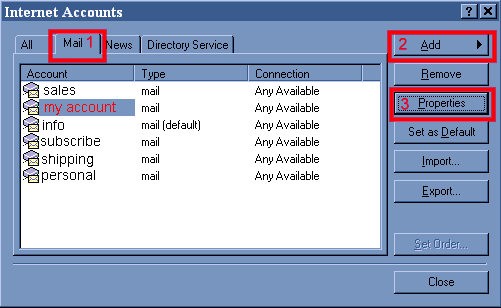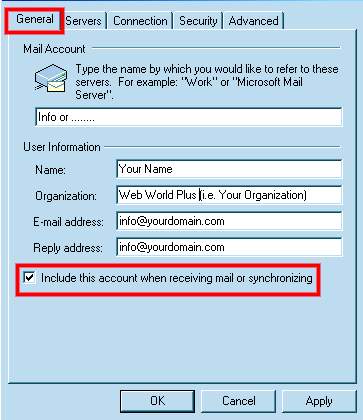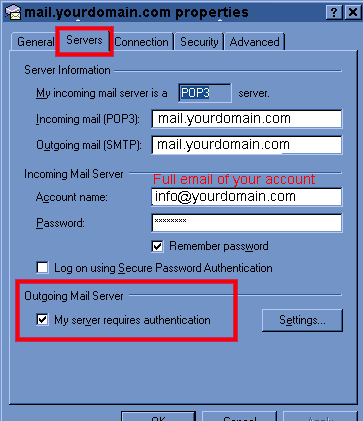Web World Plus
POP3 Help
Setting up a Web World Plus Pop 3 mailbox account using Outlook Express
Top level domains only (mydomain.com) - not applicable to sub-domains (me.webworldplus.com)
We will be happy to set up mailbox addresses for our clients....please email tech support to request setup.
Note: Your pop3 email account will not function if you have the same email account using the forwarder. Please advise your Webkeeper of existing forwarding addresses to be deleted.
On your Windows computer:
- Open Outlook Express. Select Tools --Accounts -- Add -- Mail.
- Enter the name you would like to appear in the "From" field.
- Select "I already have an email address I would like to use" and enter the name of the account you created in your control panel (e.g. support@webworldplus.com).
- Note: Newer version of Outlook Express doesn't have that choice.
- When your "Internet Accounts" window is displayed click on the account you have just created. Use info given to you by Web World Plus. e.g. Incoming mail POP3, IMAP and HTTP server. Outgoing SMTP server.
- Internet Mail Logon Window: (newer version) Enter Account Name and Password received from Web World Plus.
- Select "Properties"
- Make sure you use a unique name for each account in the top field (e.g. sales, support, personal ).